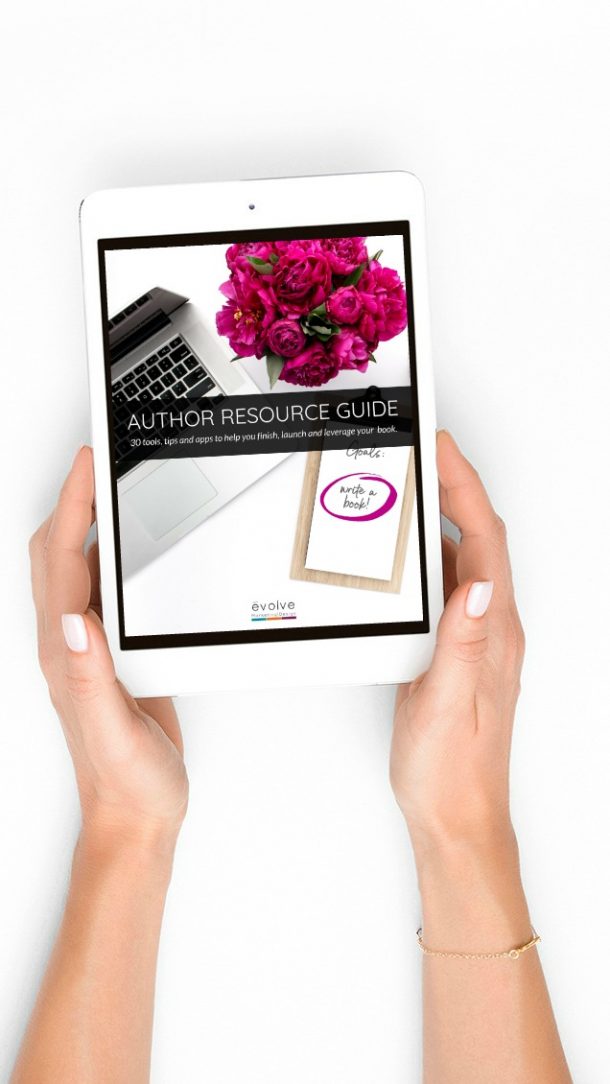The authors I typically work with are experts in their respective fields. They’re total pros and they know their work inside and out. Their main objective in writing a book is usually to share what they know, and to use their book a marketing tool for their brand and business.
But, when it comes to publishing, launching and marketing their books, they’re a little mystified. And that’s where I come in.
As we move through the publication and launch process, I’ve noticed that the same questions pop up.
1. What is print-on-demand?
Choosing the self-publishing route means it’s up to you to have your book printed, distributed and launched.
Years ago, self-publishing meant using a traditional printer to have thousands of copies of your book printed—and finding a place to store them!
As self-publishing grew in significance and legitimacy thank to advances in technology, many book publishers and printers adapted to changing times. They introduced “print-on-demand” (POD) options for self-publishing authors.
Basically, you will upload your manuscript to the POD publisher you’ve selected. The publisher will distribute your book to its channels, such as Amazon.com. When someone buys your paperback, Amazon sends the order to the POD publisher. The publisher then prints a copy of your book and ships it to the purchaser. It’s a “real” book with quality paper, ink and binding. Chances are, you’ve purchased some POD titles and not even realized it!
You can still order a quantity of your books to have on hand, or ship 200 to your next speaking engagement. The point is, with POD, you won’t have 1,000 books taking up space in your garage or basement!
(To help you on your self-publishing journey, I’ve put together a list of 30 resources including my recommendations for print-on-demand providers. Click the image to download your copy for free.)
2. Do I need to do a Kindle version of my book?
Yes. Most print-on-demand publishing services offer an e-pub or e-book version of your manuscript. However, I recommend publishing a Kindle version of a book, and uploading it yourself.
When you upload your book as a Kindle through Amazon’s Kindle Direct Publishing, you have complete control. You can choose your categories (up to ten), you can change your pricing (a key to the launch strategy I recommend), and even adjust your royalty percentage.
3. How much should I charge for my book?
This is a question that only you as the author can answer. The advice I give is to look at what books (both the paperback and Kindle versions) in your genre are selling for and price accordingly.
For your Amazon launch, I recommend pricing your Kindle as a “today only” special of 99 cents or $1.99—or some other no-brainer price so as many people as possible will buy your book.
4. How do I get paid?
While I don’t recommend planning your retirement around your royalties, if you make sales you will receive a royalty payment from Amazon and/or your printer.
When you set up your Kindle Direct Publishing account, you’ll enter the details of the bank account where you want your royalties to be deposited. Then, when you make a sale, Amazon will calculate your royalty based on the percentage you selected, and deposit your cut once a month (assuming you sold books that month).
Likewise, the print-on-demand publishing service you choose will send you royalties on your book sales. They collect money from the sellers where they distribute your book, take their cut, and then send you your royalty payment. Some still do paper checks; others do direct deposit. Be sure to understand their payment terms when you set up your print on demand account.
5. What if I leave something out of the book? Can I add it later?
There comes a time in the publishing timeline where I have to have some tough love and tell my author client, “No more!!” I totally understand. Your book is your baby. You want it to be perfect. You want it to include everything you can say about your topic, in just the right way.
At a certain point, you have to let it go and call it “done.” Even then, I’ll get a call, “Hey I thought of something to add to Chapter 3.”
“That’s great,” I say. “Turn it into a blog post or save it for the sequel.”
Now, if you find inaccuracies or mistakes once it’s been submitted to Amazon and your print-on-demand publisher, then yes, you can make changes relatively easily so any subsequent orders will be the corrected version.
6. How do I get my book into bookstores?
When I’m asked this question, I often ask a question in response: why do you want your book in a bookstore? I still love browsing a bookstore (when I can find one), but the facts don’t lie. Sales from traditional bookstores have been in decline for years, falling 53 percent from 2004 to 2018 according to the U.S. Census Bureau.
While your print-on-demand publisher will make your book available to thousands of libraries, your best bet is to target specific independent bookstores and boutiques in your area. Chances are you have a favorite retailer in your town, that you’d love to carry your book. Talk to the owner or manager. Introduce yourself and tell them about your book and you’d love for them to carry it. Sometimes they’ll order it directly from the book distributor, and sometimes they’ll take books directly from you on consignment.
If you do get your book into local stores, ask them if they’d host a book signing “meet the author” evening for you.
7. What should I put on my book’s webpage?
Once you’ve set your publication date and you’re preparing for your Kindle launch, it’s a great idea to set up a landing page for your book. This is the page you can send people to leading up to your launch, to build anticipation, and to collect email addresses in exchange for a free gift. Many authors offer a preview chapter of their book.
At a minimum, your book landing page should include:
- A photo of your book cover;
- Your book description—what it’s about, what readers will learn, etc.;
- Testimonials about the book, if available;
- A photo of you;
- Your author bio;
- Your free gift; and
- An opt-in form where visitors can enter their name and email address in exchange for the gift.
You’ll also need to set up the backend of the opt-in in your email service, to deliver the free gift.
More elaborate pre-launch campaigns encourage people to buy your book before it’s even published. Those campaigns typically include a bundle of valuable gifts, such as other e-books, an online course, or a recorded lecture from the author. Most self-publishing authors don’t need to be this elaborate. A simple, straight-forward landing page will be plenty!
You can then use the email addresses you’ve collected to follow up with your subscribers to invite them into your launch day buying blitz campaign.
For more information about landing pages, and referrals to help you put yours together, be sure to download the Author’s Resource Guide.
If you enjoyed this article, may I ask a favor? Please share this post on your favorite social media channel using the buttons below. Thanks! Deanne XO